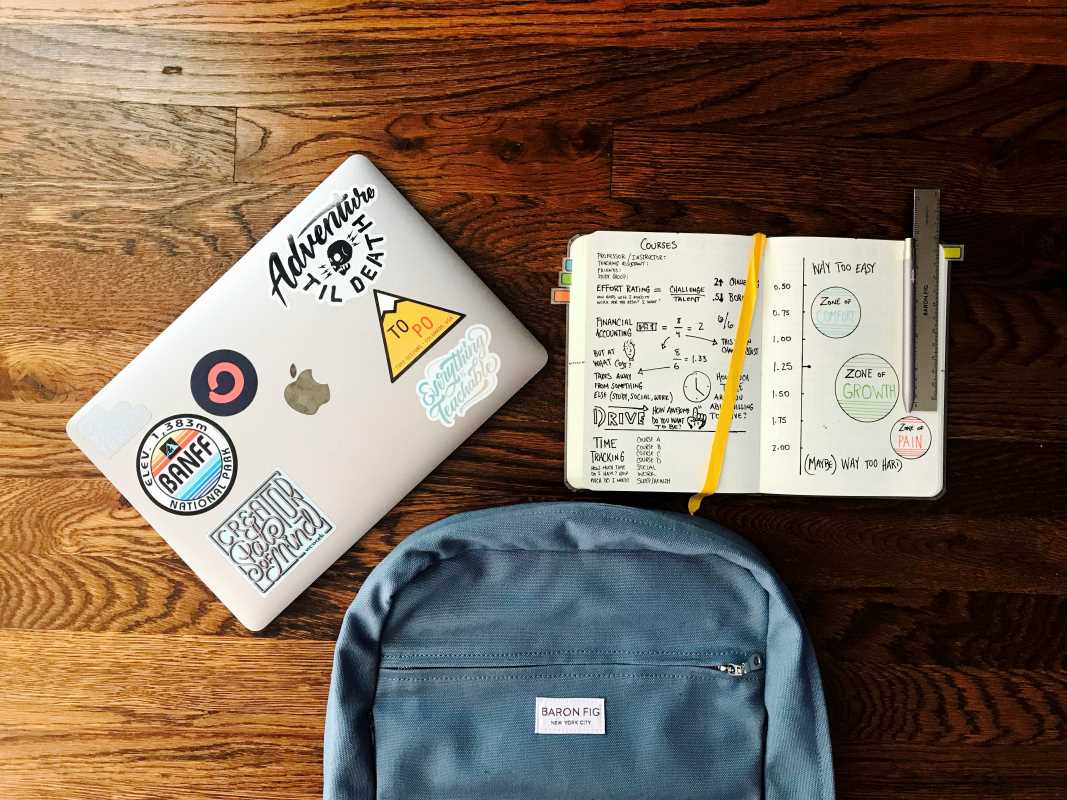Peer-to-peer learning apps are changing how students study and share knowledge. Instead of just relying on teachers or scouring the internet for information, these apps enable students to connect with one another to explain, collaborate, and solve problems. Imagine getting help from someone who just passed the difficult chemistry test you’re studying for, or helping a peer understand something you're great at. This idea has turned traditional studying into a fun and interactive experience. The best part? You aren’t alone. These platforms foster a supportive community of students helping one another. To make the most of these apps, you need to know how they work, understand their benefits, and use smart strategies to get the most out of every interaction.
Benefits of Peer-to-Peer Learning Apps
These apps offer way more than just textbook answers or homework help. They build skills that go far beyond the classroom.
1. Faster and More Specific Help
Instead of searching through long YouTube videos or endless study guides, you can post a question and get a direct answer in minutes. Many apps have large communities, so someone is always online to help.
2. Building Confidence
Explaining a topic to someone else builds your own confidence. Showing you understand the material enough to teach it reinforces that you truly know your stuff.
3. Learning Soft Skills
Using these apps helps you develop strong communication skills. Asking clear questions, explaining answers, and working with a group teach collaboration and problem-solving.
4. Access to Different Perspectives
Gathering input from peers worldwide opens you up to new ideas and approaches. Someone in another country might explain a topic differently, and that fresh perspective could be exactly what you need to understand it.
5. Free or Low-Cost Learning Help
Many peer-to-peer apps are free or very affordable. This means that improved learning doesn’t have to break the bank.
Tips to Maximize Peer-to-Peer Learning Apps
Using these tools effectively requires strategy. Follow these tips to make the most out of your sessions and stay on track with your goals.
1. Choose the Right App
Different apps focus on different subjects and styles of learning. Quizlet is great for creating flashcards, while Brainly lets you ask detailed questions. Research apps specific to your needs. Some apps even specialize in SAT prep, essay writing, or college-level topics.
2. Start with Specific Questions
Dumping a vague request like, “I don’t get biology!” won’t get you much help. Break your questions into smaller parts. Ask for explanations on “how photosynthesis converts energy,” instead of asking about the whole system.
3. Participate Regularly
The more you engage, the more value you’ll get. Answer questions when you know the topic, ask for help when you need it, and interact with others often. Active participation sharpens your understanding and helps the app's algorithm recommend better resources for you.
4. Stay Respectful to Helpers
People helping you are volunteers or peers. They’re not obligated to help but choose to because they’re willing and kind. Thank your peers, rate helpful answers, and be patient if it takes time to get responses.
5. Contribute Your Knowledge
Helping someone else can teach you even more. Look for questions you understand and share your thoughts. Not only will you help another student, but you’ll also boost your own understanding in the process.
6. Experiment with Tools
Many apps offer more than just Q&A. Use flashcards, practice exams, or group study features to diversify your learning methods. New tools often make studying feel less like a chore and more like a challenge.
7. Create a Routine
Make a habit of checking in regularly. Spend 10–15 minutes a day answering questions, testing your knowledge, or reviewing study materials. Little bits of consistent effort make a huge difference over time.
8. Fact-Check Answers
Not every answer you see will be 100% correct. Double-check any facts or approaches you’re unsure about. Use other trusted resources to confirm the information before using it in your homework or studying.
9. Use It for Group Projects
Many apps have tools for collaboration, like virtual whiteboards or shared study sets. Use them to coordinate group projects and keep everyone on the same page.
10. Set Goals
Set small goals for what you want to achieve using the app. It could be acing one tough quiz, understanding a specific concept, or mastering an entire unit. Having goals keeps you motivated and focused.
Avoid Common Mistakes
Like any tool, peer-to-peer learning apps need to be used wisely. Common pitfalls include procrastinating by endlessly browsing the app, relying on peers too much, or forgetting to fact-check. Remember, the app is a tool, not a shortcut. Your learning depends on your effort and willingness to engage thoughtfully.
Also, avoid treating the apps like a homework cheat sheet. Copying answers won’t teach you anything. Instead, ask why a solution works or how a concept applies to other problems. Dig deeper!